Welcome to the FAQ!¶
Here you'll find the answer to your questions! If the question you are looking for isn't on the FAQ, you can contact our support or open a ticket to add it 👇🏻
R2Devops platform¶
Organizations & private resources¶
How can I add a new organization in R2Devops?
We get your organizations directly from GitLab, so all you have to do is create a new organization in GitLab!
To add a new organization in GitLab, follow this tutorial!
What is a private catalog?
A private catalog is a personal space in R2Devops scoped to your current organization, where are securely store all the organization CI/CD resources.
Who can access my organization private catalog?
Only organization's members can access private catalog!
Access token¶
Info
Personal access tokens allow you to use R2Devops features that interact with your repositories on GitLab.
1. 🦊 Create a GitLab PAT¶
Go to the Personal Access Tokens page in GitLab (more information in GitLab documentation).
In the first section (named Personal Access Token), create a new personal access token with following parameters:
- Token name:
r2devops.io(you can choose any name you want) - Expiration date: this is not mandatory. If you set an expiration date, you will have to re-create a token and add it in R2Devops at each expiration.
- Select scopes: select only
api
Example:
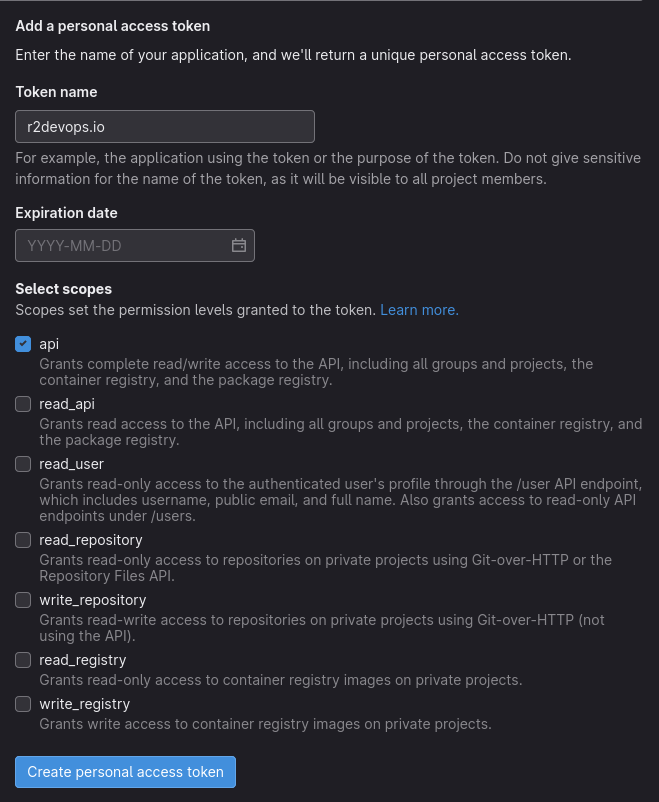
2. 🌌 Add it in R2Devops¶
Once it has been created, follow this steps.
- Copy the token
- Log in R2Devops
- Paste the token in the field
- Save it
That's it, you can now use R2Devops features that interact with your repositories on GitLab!
3. 🚀 How it's used ?¶
Read¶
- Get your projects' list
- Get your access level in group and projects
- Get your projects repository if you explicitly import it as a catalog template source
Write¶
- Write in your CI configuration file if you explicitely commit through the R2Devops CI/CD Editor
- Write project badges when you have edited a pipeline on the CI/CD Editor or created an organization template catalog on the Sources page
Other¶
What will be the next features developed in R2Devops?
You can take a look to the roadmap to see and vote for the next feature we will develop!
Will R2Devops always be free?
The library of open source templates (the Hub) will always be available without license, and will stay free!
R2Devops Hub¶
Use a template¶
What are R2Devops' standards of quality and security for official templates?
When templates have the label "Official", it means they respect standards of quality and safety defined by R2Devops' team. Regarding the quality, we ensure:
- Fixed tag for docker image and any external tool used inside the template, so they don't break the templates if they change.
- Resources with license compatible with the template license, so anyone can use it.
- Artifacts and logs production, in order to facilitate the comprehension of the template's results.
- Simple customization of the templates, thanks to variables.
- The structure of the template is properly defined, in order to build a clear documentation.
Regarding the security, take a look at our CI pipeline:
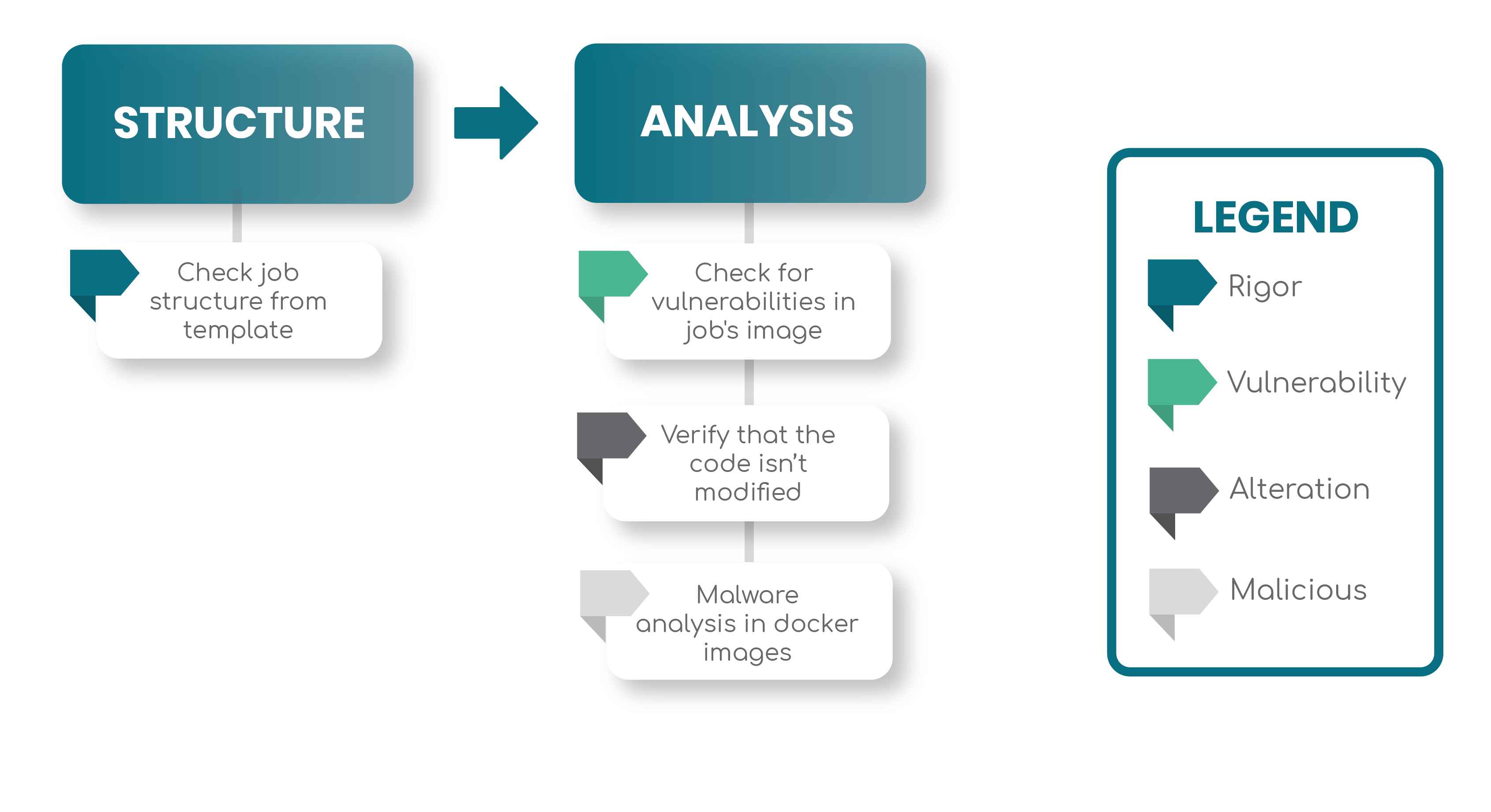
What is a plug and play template?
We described as Plug and Play the templates that don't need configuration in order to work in your pipeline.
It means you can add the include link of the template in your pipeline and directly run it. And it will work ✨
How do I include a template in my pipeline?
In order to include a template in your pipeline, you need to add the include link in your .gitlab-ci.yml file.
But first, you need to precise the stage in which your template is supposed to work!
Why should I use an official template?
Official templates are checked by R2Devops' team and respect certain standard regarding security and quality. Plus, you can be sure those templates won't be deleted from the hub, and that your pipeline won't broke due to a missing content.
How can I import a template to the hub ?
They are 2 ways to import a template into R2Devops. You can:
Why my contribution wasn't validated yet?
Adding your template into the official R2Devops repository will require more time than linking your template.
Why?
Because our team personally review your template and ensure it fits our safety and quality requirements! Once the first review is done, they'll let you know your work was perfect, and your template is added or if some adjustments are required.
Private template¶
Who can access a private template?
Only the user in the template organization will be able to see the template in R2Devops and use it.
It won't be displayed on the platform for other users.
How the private token work?
When you set your template visibility to private the link to include in the .gitlab-ci.yml file will contain a private token linked to the template repository.
A private template link won't work without the token part: token=REDACTED
What happens if I make my template private?
If you set your template to private, the template won't be accessible on our platform for others users and the link included in their .gitlab-ci.yml file won't work anymore.
Labels¶
What are the blue labels?
Blue labels give information about the origin of the templates.
In R2Devops, blue labels look like this:

A template can be added in the hub by someone working for R2Devops or by someone from the community. If you import a template, your template will automatically get the label community. If you contribute following R2Devops guidelines, your template will get the label Official!
What means the label Official?

If a template carries the "Official" label, it indicates that it meets certain standards for quality and security.
What means the label Community?

The label Community means that the template was added by someone from the community. We don't know which quality standards this template follow, so we can't ensure it's safety.
What are the green labels?
Green labels give technical information about a template.
In R2Devops, green labels look like this:

I can't find the label I want to use
If you can't find the label you want to use, you can open a ticket and ask our team to create a new label!