#more
R2Devops 1.2.1 release¶
We made some improvement during the past two months! Let’s discover what changed in R2Devops.
Major improvements¶
You can now import multiple jobs¶
Jobs import can now be used to import multiple jobs in the public or private catalogs. A new page has also been created to display a full report of each import 👇
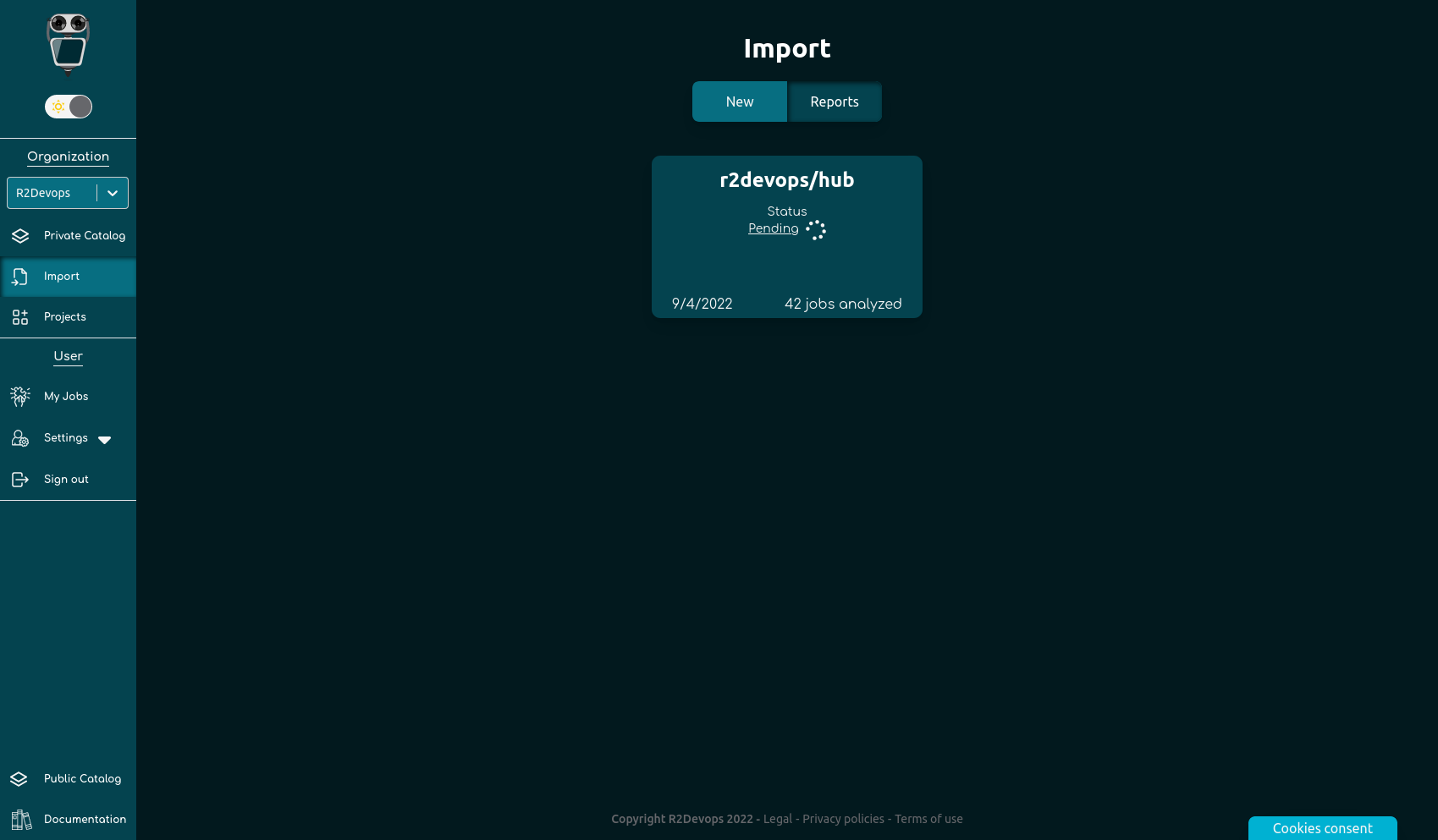
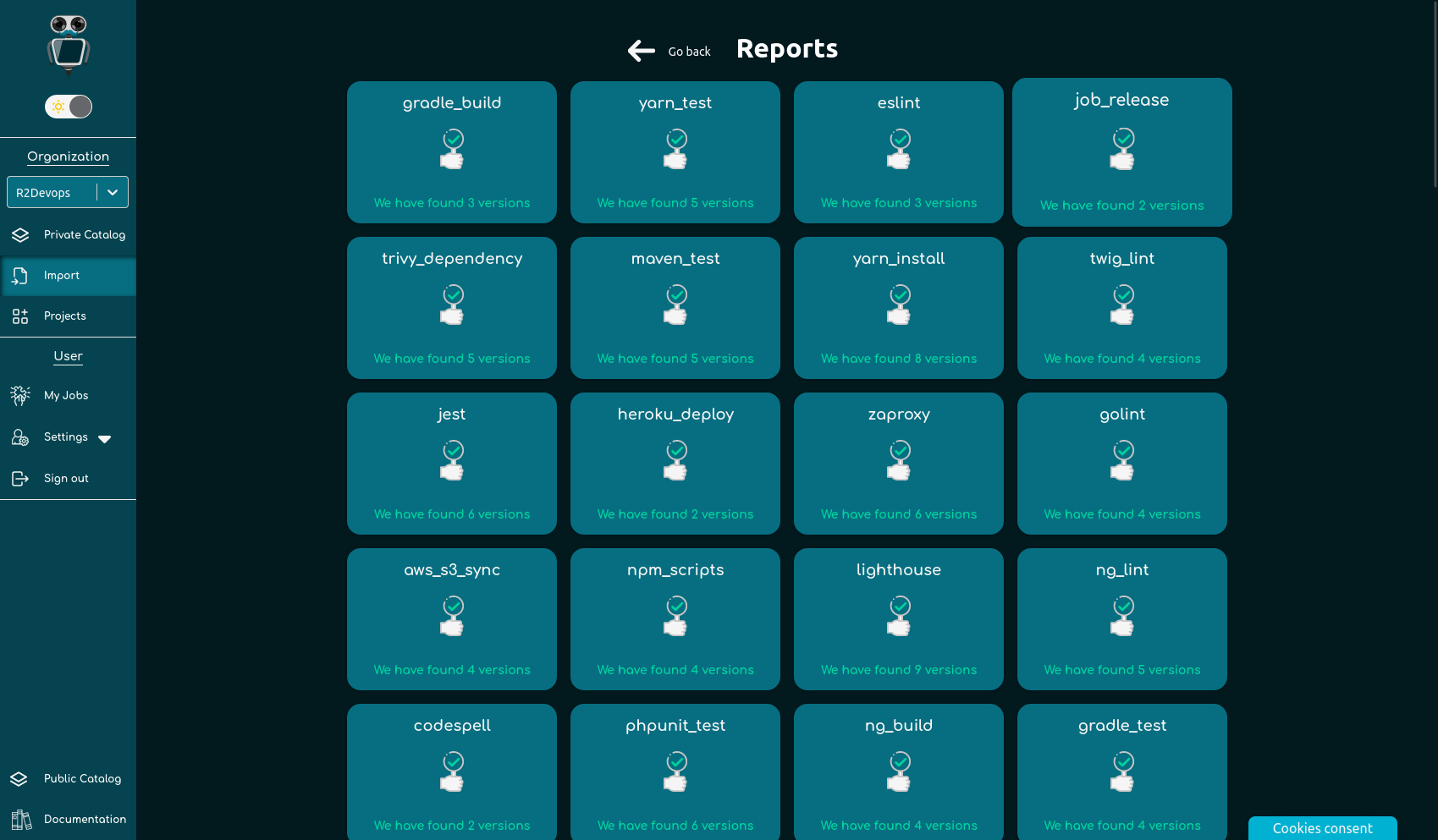
Performance improvement on the platform¶
We did some performance improvement on the platform to reduce the time of job import and the loading of user’s organization.
Minor improvements¶
- Organization names are now used in the select input instead of the organization technical name.
- A “quick use” dynamic section have been added to every job documentation.
- “My jobs” page now displays all jobs by default.
- We ensure that the GitLab Personal Access Token imported have the right access. If that’s not the case, it will not be saved and the user will be informed.
- Pipeline refresh and pipeline modification has been removed, and we can now only generate pipeline for projects.
- We set the max organizations displayed from 20 to 100.
- We rename the “Organization catalog” into “Private catalog”.
- Jobs on “My jobs” page are now sorted by updated date by default and an icon is displayed.
- Some packages vulnerabilities have been resolved.
- We added a section when the private Catalog is empty to summarize the assets of creating a private catalog, with quick actions to start creating one.
- We create CI/CD checker on the project page that will display 3 static case:
- No pipeline: We display an alert.
- Pipeline with public or unknown resources: We display a warning.
- Pipeline using private resources from the organization catalog: We display a “all good” logo.
- Homepage and Roadmap page content have been updated.
Job’ updates¶
During the two past month, we updated many official R2Devops’ jobs. Among them: