1.37 Release
· One min read
Docker Image Versions
- Backend:
v1.37.0 - Frontend:
v1.33.2 - Helm chart:
v1.37.0
🔍 CI/CD Compliance Settings | Self-Managed Only
What is the 'compliance tab'?
The compliance tab inside the R2Devops dashboard allows you to check if projects respect a defined compliance established by the organization.
You can create a compliance list definition, shared across your organization.
For each list:
- Select a name
- Select a color (optional)
- Select a description (optional)
- Select labels (labels assigned to your 'Marketplace templates')
- Save
- Your list is now shared across your organization
- Identify all compliant and non-compliant projects with this list
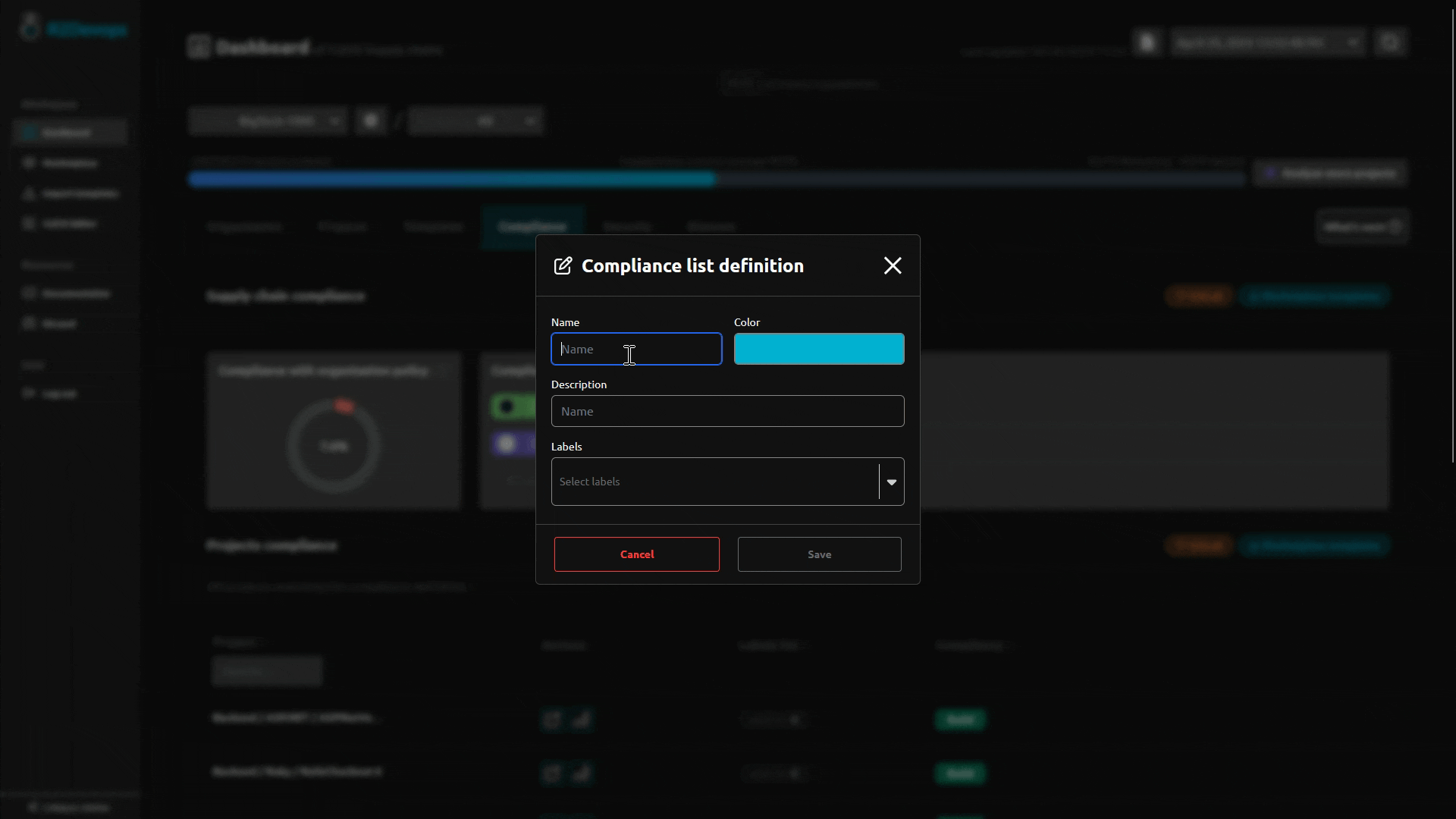
⚙️ Minor Updates
- CI/CD Editor:
- Improve graphic view to prevent window resizing while typing
- Restore page access in self-managed localhost instance
- Introduce a debug mode to facilitate support for self-managed R2Devops instances
- Marketplace: Improve loading skeleton design when changing tabs
- Dashboard: Improve registry settings text