R2Devops 1.31.1 Release¶
Docker Image Versions
- Backend:
v1.29.0 - Frontend:
v1.27.4
Chart Helm Version
v0.19.2
🔒 New Authentication System¶
The old authentication system, previously implemented with Ory Kratos, has been replaced with a simpler and more straightforward system.
🔄 Migration for Self-managed instance¶
To upgrade from a self-managed R2Devops instance in version < 0.31.0 to a version >= 0.31.0, you need to do some manual steps. Here what's you need to do depending of your installation method:
- Docker compose installation¶
- Go to your installation folder
cd <path>/r2devops - Update your repository
git pull - Update your
.envfile- Update
FRONTEND_IMAGE_TAGtov1.27.4 - Update
BACKEND_IMAGE_TAGtov1.29.0 - Move the
client_idvalue from theGITLAB_OIDCvariable to a new variable nammedGITLAB_OAUTH2_CLIENT_ID - Move the
client_secretvalue from theGITLAB_OIDCvariable to a new variable nammedGITLAB_OAUTH2_CLIENT_SECRET - Remove the variables
GITLAB_OIDC,KRATOS_DB_PASSWORD,KRATOS_SECRETS_COOKIE,KRATOS_SECRETS_CIPHER,KRATOS_SECRETS_DEFAULT,KRATOS_DOMAIN,KRATOS_PATH,KRATOS_URL,KRATOS_DB_USER,KRATOS_DB_NAMEandKRATOS_DSN - Create a new variable
SECRET_KEYwith the result ofopenssl rand -hex 32as value
- Update
- Update your
.docker/r2devops/config.jsonfile- Remove the line containing the key
apiUrlIdentities
- Remove the line containing the key
- Update your GitLab application
- Find your R2Devops application in GitLab. It is generally stored in the admin section or in a settings of a group
- Edit your application
- Update
Redirect URIwith following addresse (replace<your-domain>):https://r2devops.<your-domain>/api/auth/gitlab/callback - Update
scopesby checkingapiand unchecking everything else - Save it
- Update
- Restart R2Devops
docker compose up -d --remove-orphans
- Docker compose with custom certs installation¶
- Go to your installation folder
cd <path>/r2devops - Update your repository
git pull - Update your
.envfile- Update
FRONTEND_IMAGE_TAGtov1.27.4 - Update
BACKEND_IMAGE_TAGtov1.29.0 - Move the
client_idvalue from theGITLAB_OIDCvariable to a new variable nammedGITLAB_OAUTH2_CLIENT_ID - Move the
client_secretvalue from theGITLAB_OIDCvariable to a new variable nammedGITLAB_OAUTH2_CLIENT_SECRET - Remove the variables
GITLAB_OIDC,KRATOS_DB_PASSWORD,KRATOS_SECRETS_COOKIE,KRATOS_SECRETS_CIPHER,KRATOS_SECRETS_DEFAULT,KRATOS_DOMAIN,KRATOS_PATH,KRATOS_URL,KRATOS_DB_USER,KRATOS_DB_NAMEandKRATOS_DSN - Create a new variable
SECRET_KEYwith the result ofopenssl rand -hex 32as value
- Update
- Update your
.docker/r2devops/config.jsonfile- Remove the line containing the key
apiUrlIdentities
- Remove the line containing the key
- Update your GitLab application
- Find your R2Devops application in GitLab. It is generally stored in the admin section or in a settings of a group
- Edit your application
- Update
Redirect URIwith following addresse (replace<your-domain>):https://r2devops.<your-domain>/api/auth/gitlab/callback - Update
scopesby checkingapiand unchecking everything else - Save it
- Update
- Restart R2Devops
docker compose -f compose.custom_certs.yml up -d --remove-orphans
- Kubernetes installation¶
- Update the helm repository
helm repo update - Only if you use secrets: add new keys
secret-key,gitlab-oauth2-client-idandgitlab-oauth2-client-secretin your secret namedr2devops-secretas described in the first point of "Secrets" section of the documentation - In your custom value file:
- Update it as described in the first point of "R2Devops" section of the documentation
- Remove the top-level key
kratosand everything after that
- Update your GitLab application
- Find your R2Devops application in GitLab. It is generally stored in the admin section or in a settings of a group
- Edit your application
- Update
Redirect URIwith following addresse (replace<your-domain>):https://r2devops.<your-domain>/api/auth/gitlab/callback - Update
scopesby checkingapiand unchecking everything else - Save it
- Update
- Run the helm upgrade (replace both values
<your-namespace>and<custom-value-file-path>before running the command)helm upgrade -n <your-namespace> --install r2devops r2devops/r2devops -f <custom-value-file-path>.yaml
🗺️ Analysis Dashboard Roadmap¶
Explore the future enhancements planned for the Analysis Dashboard by referring to the newly added Roadmap.
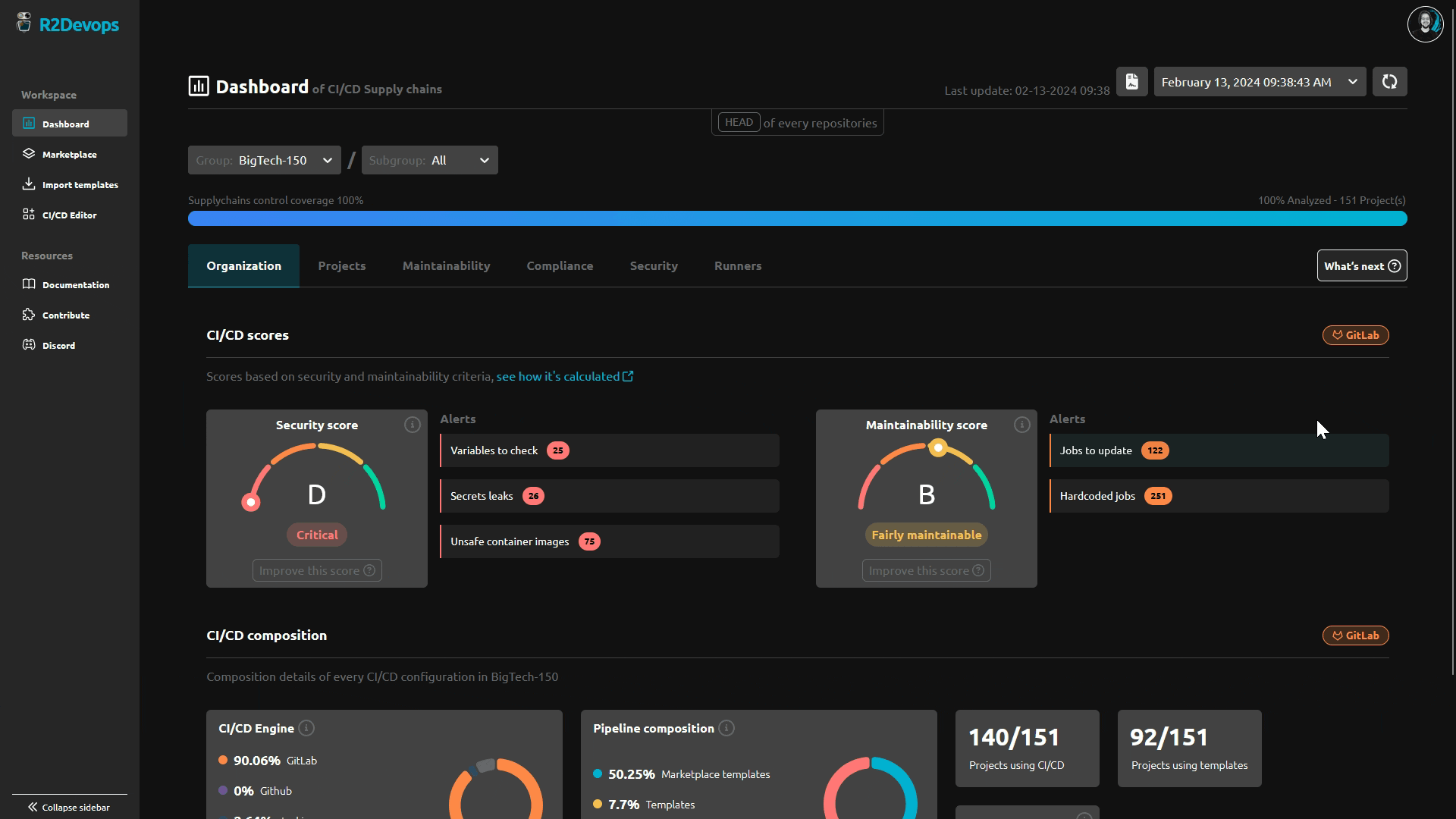
🔧 Minor Updates and Improvements¶
- A new column listing replacement candidates for hardcoded jobs has been added in the maintainability tab of the dashboard.
- Tally forms will now open in a new tab instead of being embedded within the platform.
- Added tags filter for containers in the
Security / Containerstab. - External links to GitLab projects are now provided every time they are listed.